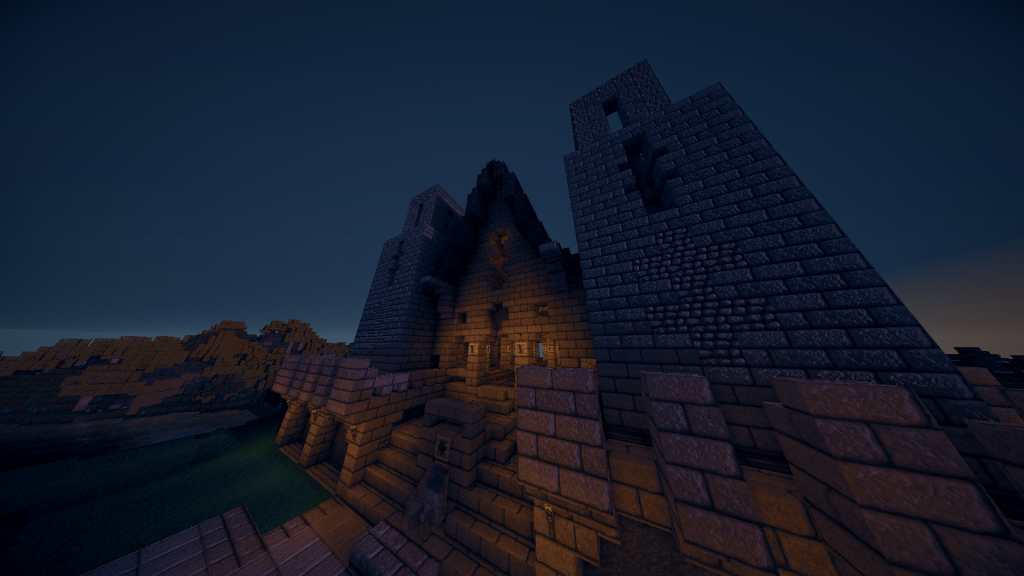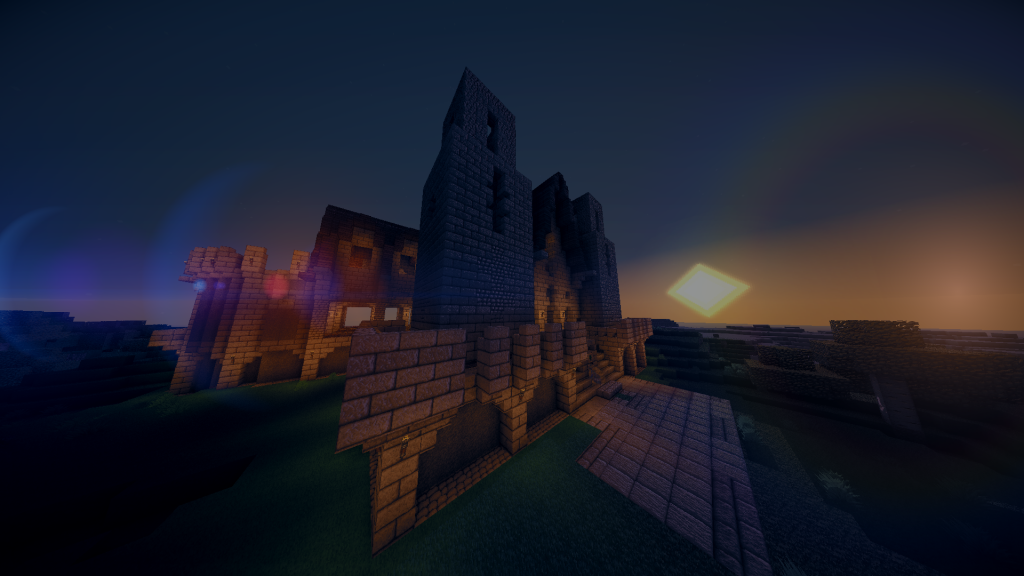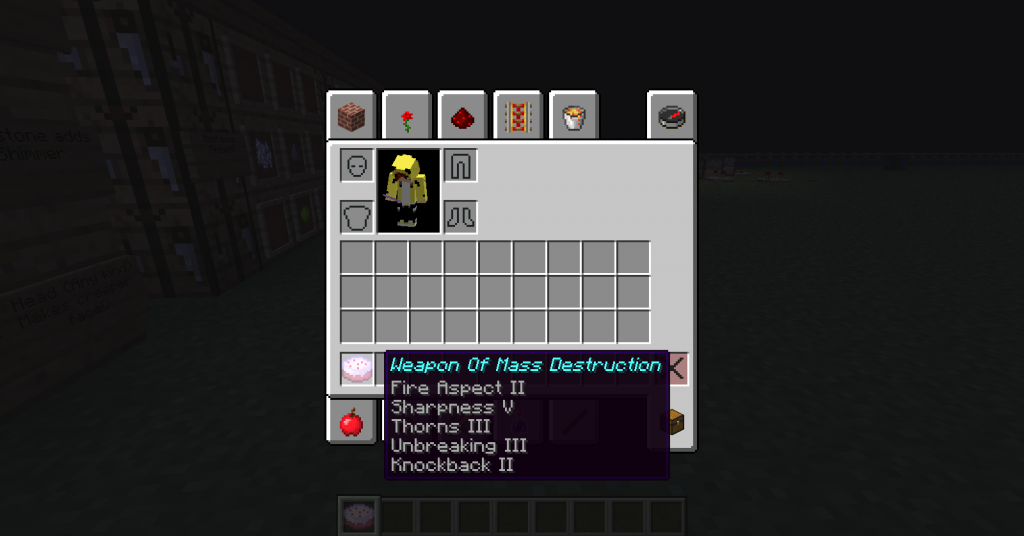Welcome, one and all, to the First Edition to the Project City Build Photo Gallery.
Have you ever found an amazing creation, or situation, and wanted to share it with everyone? Well, here, you can.
Take screenshots of your favorite buildings, pixel arts, anything really, and tell us all about it.
If we happen to love your photo and description, it will be added to The Gallery.
[size=8pt]How to Take a Screenshot on Minecraft.
Spoiler
To take a screenshot on minecraft, look at what you want to take a picture of and press F2. For optimal results, please also hide your HUD by pressing F1, before taking your picture.
[size=8pt]How to upload an an image.
Spoiler
To post a photo on the forums, first upload the image that you desire from “C:\Users[b]YOUR USERNAME[/b]\AppData\Roaming.minecraft\screenshots” to any photo sharing site that you wish. Ex. Photoshop, Imageshack, Facebook, etc… Then copy the IMG code and paste it with your title and description.
[size=18pt]The Gallery
Spawn
[details=“Spoiler”] ]Survival Spawn. Photo made with SUES Shaders and Ovo - Rustic SUES Texturepack.
]Survival Spawn. Photo made with SUES Shaders and Ovo - Rustic SUES Texturepack.
[size=8pt]Submitted by Johnlh97[/details]
OceanSide Hut
[details=“Spoiler”] Photo made with SUES Shaders and Ovo - Rustic SUES Texturepack.
Photo made with SUES Shaders and Ovo - Rustic SUES Texturepack.
[size=8pt]Submitted by ItalianChild[/details]
The Ghettos of PCB
[details=“Spoiler”] Photo made with SUES Shaders and Ovo - Rustic SUES Texturepack.
Photo made with SUES Shaders and Ovo - Rustic SUES Texturepack.
[size=8pt]Submitted by ItalianChild[/details]